Setup and Installation

The rails make installing drives and replacing them rather easy. A thumbscrew holds the rails in place for tool-less setup. Plug it in, slide the CD in and you’re just about ready to go.
There is software for both Mac and Windows users available on the CD. Be sure not to lose your disc as the software is strangely not available for download on the Thecus website.
The wizard software is simple with clearly outlined steps. The only real hiccup was setting the IP address of the N3200, which needs to be in a certain range in order for the software to recognize it. Once you do and run through the wizard, the drive is easily accessible just like any other external drive through Finder (or Explorer if you’re a Windows user). The N3200 can act as a FTP, uPnP or iTunes server. You can even set it up for use with Torrents.
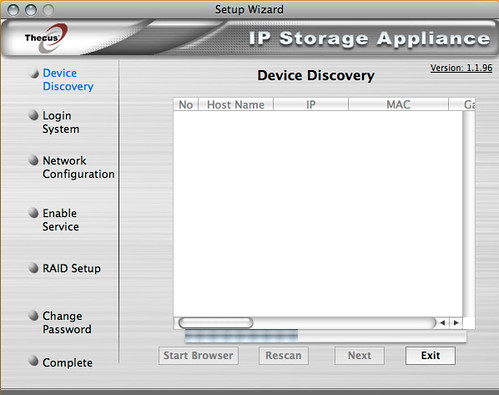
As I mentioned before, the N3200 has two USB ports and a eSATA port for external expansion support. All the commands you need to add external drives or download everything from an external drive onto the N3200’s own drives are accessible from the front panel’s buttons and LCDs. A very cool feature.